
0 to 100 training for registration of orders in the comprehensive trading system
Registration of goods order in the comprehensive trading system
In order to import goods, applicants must obtain an entry permit and customs clearance in accordance with the law of the Ministry of Industry, Mines and Trade, which was launched in 2017 to integrate the order registration process.
Before entering Jame Tejarat website, you must have the documents in your possession to place an order.
- Business card
- proforma
- Electronic signature certificate (token)
To start, we enter the comprehensive trading system at the address www.ntsw.ir.
In the continuation of the study, we will proceed step by step.
Hs code : Harmonized System Code
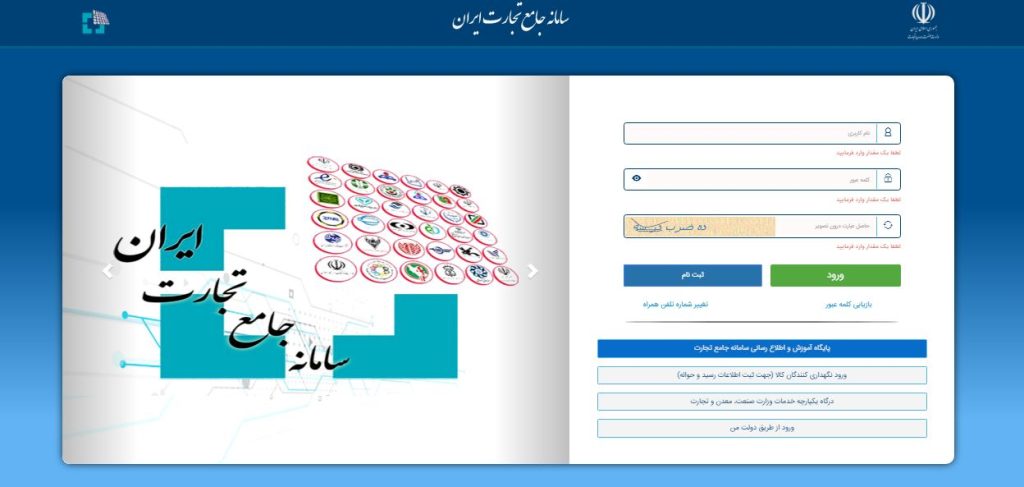
In order to register the pre-invoice, after entering the comprehensive system of trade, and choosing the role of real or legal merchants, according to the figure below, from the foreign trade operations section, we enter the order registration file management section.
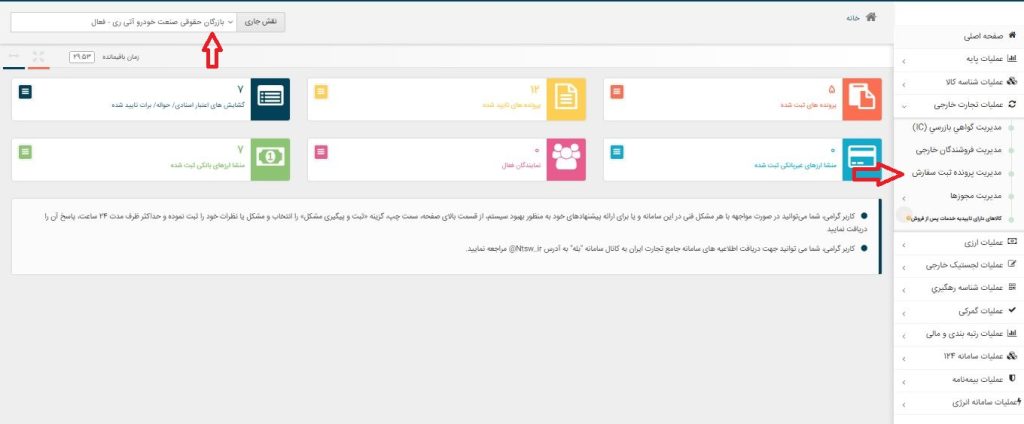
By clicking on “new file” a page like the one below will be displayed. Note that the token must be connected to the device.
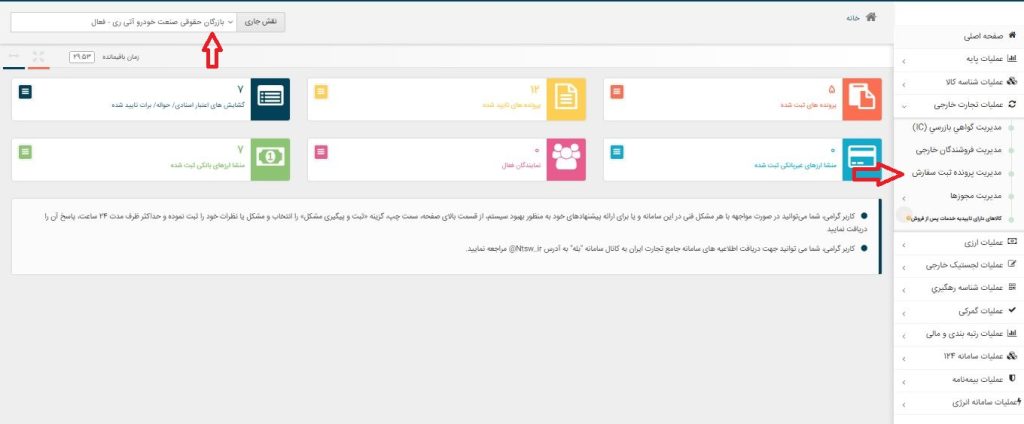
Fill in the information requested in the image according to the proforma received from the seller.
In the field of the foreign seller, by selecting the legal option, you must also enter the name, foreign ID, and phone number of the seller.
If you know the foreign seller’s ID, enter it and click search. If the entered ID is correct, the seller’s name, registration number and phone number will be filled automatically. If you don’t know the ID, by clicking on the “Search” option, a window will open for you, where you can select the desired foreign seller by entering the seller’s name and searching for it.
Note: If there is no seller ID in the list (make sure that the seller has not already registered an ID) to register it in the foreign trade operations section, then the management of foreign sellers and finally take it Check out three new foreign sellers.

According to the selected type of contract, the corresponding shipping method will be shown to you.
By selecting the shipping method and pressing the insert button, the shipping method will be placed in its box. The state of the entry border (corresponding to the chosen method of transport) in case the transport is done several times, the option of carrying several times must be selected. After completing all the information, go to the next page by selecting the “Next” option.
Note: In the customs and transportation information page, the “loading location” field is not one of the necessary fields, and if there is no information about this in the proforma invoice, there is no need to enter the information and just type a space. Go to the next step.
According to your pre-invoice information, complete the fields on the following page and go to the next page.

You can add goods in two ways. 1. Adding a product (as a case) and 2. Adding a group as an Excel file.
After clicking the add product button, a page will open for you where you have to enter the product tariff number or HS code and click the search button. Then, according to the use of the product, select and confirm the type of consumption and the status of the agency
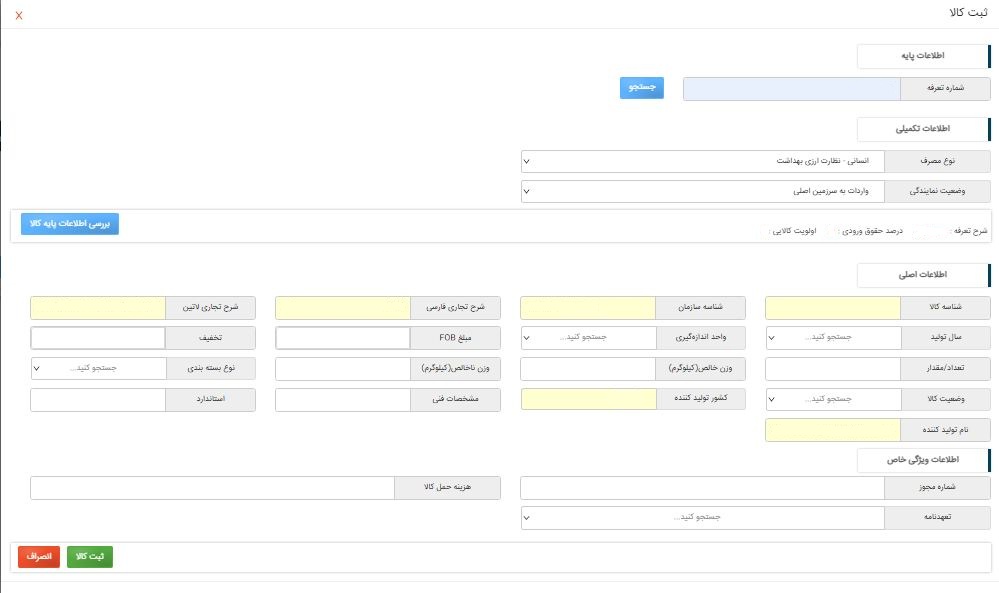
In the case of some goods, it is necessary to specify the “type of consumption” field. For example, if the registered product requires a license from the Food and Drug Organization, you should choose “human” for the “type of consumption” of your product d. If the type of human consumption is selected, you must select the desired product ID from the “IRC” selection table Choose.
Note:
At the stage of product registration, if IRC is selected, it is no longer possible to add Persian and Latin commercial descriptions. Of course, if adding via Excel, these 2 fields must be completed in the Excel file.
If the entered commercial description is different from the registered description of IRC in food and medicine (especially in cosmetic items), the pre-invoice registration will encounter an error.
When registering the tariff, if the merchant receives the message (this tariff is not in the scope of your merchant card), you should refer to the Chamber of Commerce to check the activities of your merchant card after correcting it Enter the card (real or legal). In the menu of basic operations and loading the authorities, select the business card inquiry.
If using the Excel file, the user’s Excel 2010 version must be higher.
In the next step, upload and confirm your proforma image. At this stage, the registration of your new case is completed.
In the next step, you should receive the necessary inquiries and permits.
Click on the created file and click on the criteria query option. After the inquiry, the required licenses will be shown in the “Required Licenses” section.
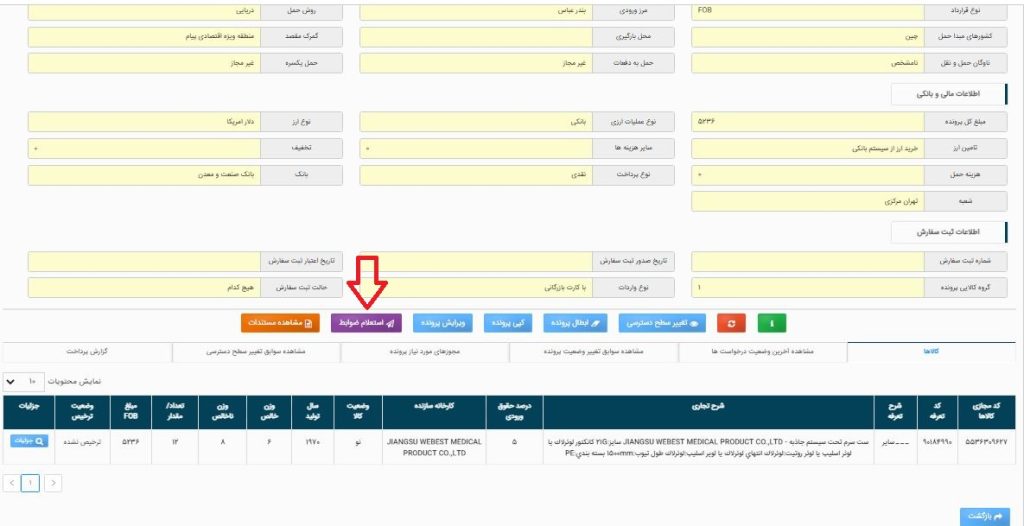
After confirming the inquiry, you must apply for permission. that the licensing organization must confirm your order registration so that your order registration is final.
After receiving the permits and paying the fee, an 8-digit code will be announced to you, which is confirmation of the order registration.
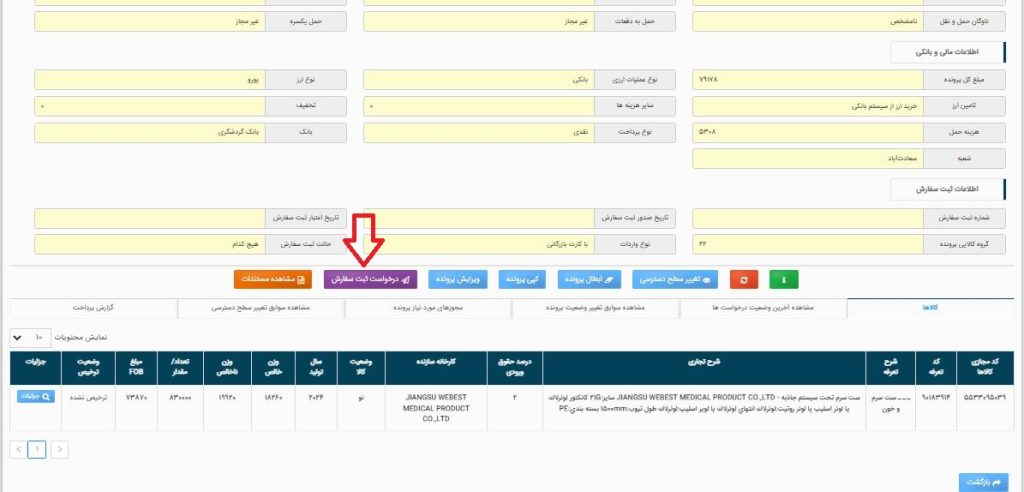
If there is any uncertainty at any stage of placing an order, Behin Tadbir Trading Company with its experienced staff is ready to guide and support you, dear traders. It should be noted that our powerful team performs the services of registering product orders and obtaining permits in the shortest possible time.

What is the best way to do customs?
If you need consulting services regarding import, export, supply and clearance of various products and goods, you can ask your questions using the direct contact information of Behin Tadbir company at the top or bottom of the website. Also, if the phone lines are busy or the phone is not answered, you can send us a request for advice and your contact number via e-mail or social networks (Telegram, WhatsApp, ITA, etc.) and our experts will respond in less than 24 hours. They will contact you. Please note that before making any in-person referrals, make sure to book an appointment.

